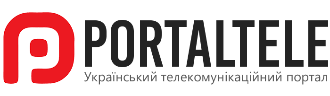Як і планувалося, Xiaomi почала розгортання оновлення HyperOS для серії Mi 11, включаючи Mi 11, Mi 11 Pro і Mi 11 Ultra. Оновлення має номер версії 1.0.2.0.UKACNXM і важить 5,3 ГБ, тому переконайтеся, що у вас стабільний Wi-Fi, перш ніж занурюватися. Крім того, воно також постачається в комплекті з останнім квітневим патчем безпеки для додавання захисту.
Найважливіше те, що оновлення приносить Android 14, а не Android 13, який ми очікували для старих флагманів, а також абсолютно нову оболонку HyperOS від Xiaomi.
Важливо зазначити, що це не ширший публічний випуск. Зараз Xiaomi обмежує оновлення лише внутрішніми тестувальниками, які, ймовірно, оцінять продуктивність і усунуть будь-які помилки, перш ніж більша база користувачів отримає доступ.
Ось повний список змін оновлення Xiaomi HyperOS для Mi 11, 11 Pro та 11 Ultra (перекладено з китайської) :
Low-level refactoring:
The bottom layer of Xiaomi's ThePaper OS has been reconstructed to bring out excellent hardware performance;
Key task identification and dyeing technology dynamically controls resource allocation based on task importance, with stronger performance and lower power consumption;
Ultra-low-power rendering framework improves battery life and provides smoother animation effects;
SOC integrated frequency modulation connects the hardware resources of the whole machine in series to respond to changes in computing power requirements faster, with fewer frame drops and smoother performance;
Refresh storage technology to reduce storage fragmentation, allowing you to use it as new for a long time;
The intelligent network selection capability has been upgraded, making the network in weak network environments smoother;
Intelligent signal selection engine dynamically adjusts antenna strategies to improve signal stability.
Cross-terminal intelligent connection
Xiaomi HyperConnect cross-device interconnection framework allows devices to be efficiently connected and achieve ultimate collaboration;
The new integrated device center enables dynamic real-time networking of all devices, and you can view and control surrounding devices in the control center;
The cross-device experience has been fully upgraded, supporting cross-device calls to multiple hardware capabilities such as cameras, screens, and communications;
Applications, audio and video, clipboard and other data and services support free flow between multiple devices and are fully secure;
Security and privacy architecture for device interconnection. Devices verify mutual security through TEE, and data transmission is encrypted at the hardware level;
Cross-end privacy system, including Internet permission management, Internet behavior reminders and Internet behavior records.
Global security
Security and privacy architecture for device interconnection;
Devices verify mutual security through TEE, and data transmission is encrypted at the hardware level;
Cross-end privacy system, including Internet permission management, Internet behavior reminders and Internet behavior records.
Aesthetics of life
The life-sense aesthetics facing globalization creates delicate and comfortable visuals and light and coherent dynamic effects. The diverse fusion of expressions brings a new systematic aesthetic experience;
The new motion language brings a light and coherent global motion experience;
Vitality color system, natural colors full of life, refresh the interface; unified system fonts, designed for the world;
New weather design and real-time weather engine create a surreal visual experience;
The global focus notification system dynamically displays changes in key information and a new artistic lock screen, turning each of your photos into a poster. It also has dynamic glass material, making the screen look exquisite the moment it turns on;
The desktop icon design has been upgraded, and the color and shape have been completely renewed and reconstructed;
Multi-task window management, unified interaction, efficient and easy to use.
Користувачі можуть перейти до «Параметрів пристрою» > «Про програму» > «Оновлення програмного забезпечення» > «Перевірити наявність оновлень», щоб отримати останню версію прошивки. Перед оновленням переконайтеся, що у вашому смартфоні залишилося достатньо пам’яті та акумулятора. Інакше це може спричинити проблеми, які можуть навіть пошкодити дані.